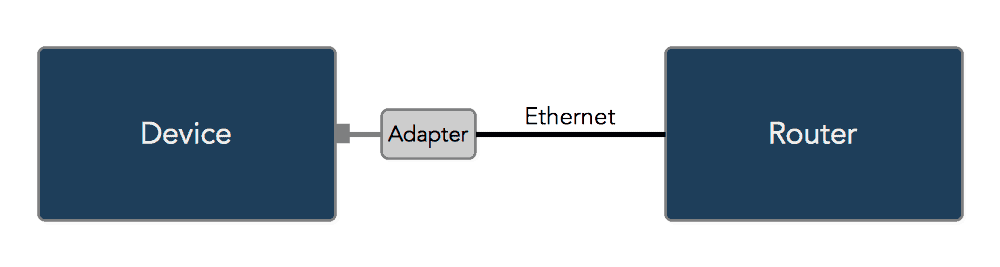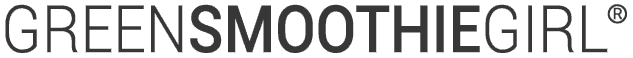Hardwired Internet
Lower your EMF exposure by using the Internet without Wi-Fi.

Getting Hardwired
These are the steps needed to hard-wire the devices you use to browse the internet, such as phones, tablets, and computers. This process assumes you are using a Wi-Fi router to connect to the internet, and have permission to turn the Wi-Fi signal off. If your home uses other equipment that relies on Wi-Fi, you will need to hard-wire that equipment also. Examples of wireless equipment include Alexa, Echo, TV, music, printer, refrigerator, thermostat, security system. Not all devices can be hardwired.
EQUIPMENT NEEDED
- Shielded Ethernet cable (Cat5 or better)
- Ethernet-to-device adapter if needed (which adapter do I need?)
TIP: Most routers have multiple Ethernet ports, so multiple devices can be plugged into the network simultaneously. Ethernet cables are not expensive, so consider getting more than one length to accommodate various family members and locations in your home. For maximum convenience, choose cable lengths suitable for each user's situation. Each device will also need a compatible Ethernet adapter if it doesn't have an Ethernet port. To find the correct adapter, use the adapter diagram, then find the Ethernet adapter at your favorite local or online electronics store. For example: "Micro B to Ethernet Adapter"

INSTRUCTIONS
To complete these steps you'll need to know how to:
- log into your router
- turn off the router's Wi-Fi wireless broadcast
See your router owner's manual or manufacturer website for details.
1. Connect Ethernet adapter to your device if needed
2. Connect Ethernet cable between device and router
3. Login to your router from a connected device
4. Turn off Wi-Fi 2Ghz and 5Ghz
5. Save changes
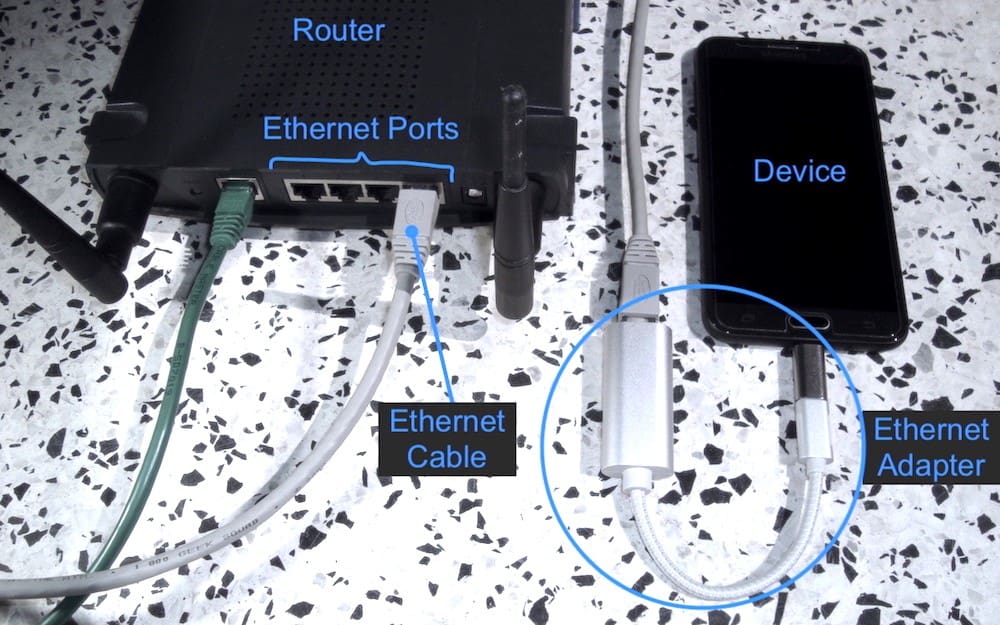
ABOUT NETWORKS
A network is simply a system that allows devices to connect and communicate with each other. Networks can be hardwired, wireless, or both. Most homes use a router to manage the network. Home networks are called Local Area Networks (LAN).
Wi-Fi and Bluetooth are wireless connections that use radio signals to carry information. Ethernet is a hardwired connection that uses electrical current to carry information.
Most homes use a network which is also connected to the internet. Access to the internet comes through a modem. Some modems are also routers, so a single piece of equipment works as both modem and router.